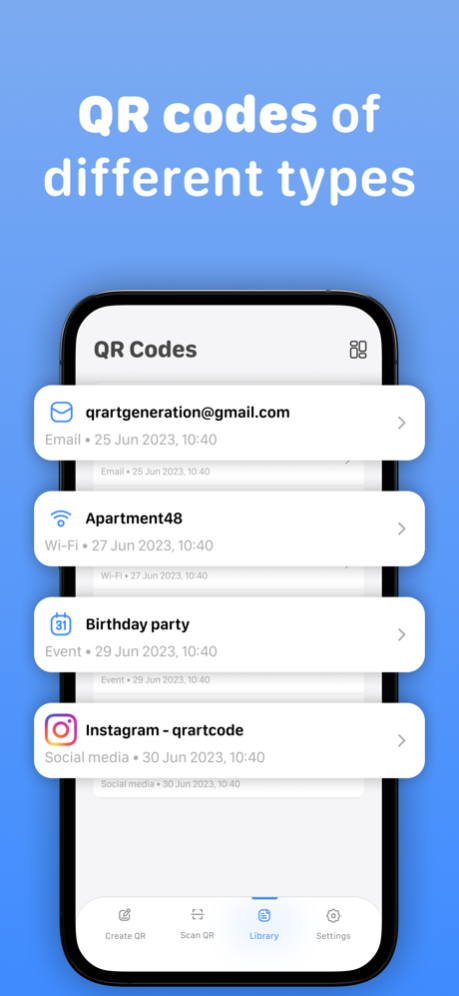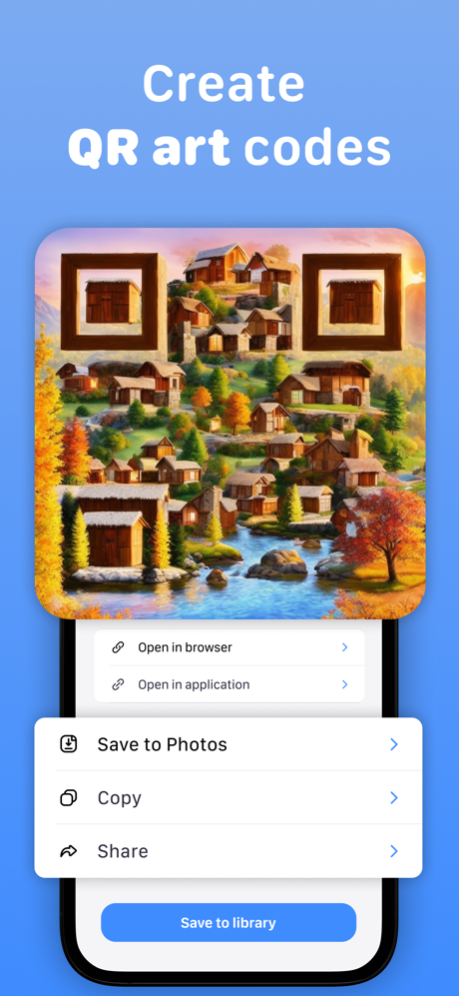QR Code Reader · AI Scanner 1.5.2
Free Version
Publisher Description
Introducing QR Art Code Scanner & Creator – your gateway to interactive visual experiences!
Unlock a world of creativity and connectivity with our innovative QR Art Code Scanner & Creator app, now available on the App Store. Seamlessly bridging the gap between digital and physical realms, this app is designed to elevate the way you interact with QR codes by transforming them into captivating visual experiences.
Create Stunning QR Art Codes:
Unleash your imagination and design unique QR codes that blend seamlessly into your environment. With our intuitive QR code builder, you can generate beautiful QR images to make your codes not just functional, but works of art.
Scan and Explore:
Say goodbye to mundane QR code scanning! Our app transforms the scanning experience into a journey of discovery. Effortlessly scan QR Art Codes to unveil hidden content, multimedia presentations, website links, and much more. Each code becomes an entryway to a new dimension of information and entertainment.
Connect with the Digital World:
Whether you're a business owner, artist, educator, or simply a tech enthusiast, QR Art Code Scanner & Creator empowers you to forge meaningful connections. Link product details, showcase portfolios, share photos, and engage users like never before, all through your personalized QR Art Codes.
Enhance Marketing Strategies:
Revolutionize your marketing campaigns by leveraging QR Art Codes. Embed them in your posters, brochures, packaging, and promotional materials to captivate your audience's attention and enhance brand engagement.
Educational Powerhouse:
Educators can revolutionize their teaching methodologies by integrating QR Art Codes into learning materials. Provide students with interactive resources, quizzes, and supplementary content, fostering an immersive learning environment.
Privacy and Security:
We prioritize your data security. With QR Art Code Scanner & Creator, you can create private codes with restricted access, ensuring sensitive information remains confidential.
User-Friendly Interface:
Our app boasts an intuitive interface that caters to users of all levels, from tech novices to experts. Creating, scanning, and exploring QR Art Codes has never been this user-friendly and enjoyable.
Experience the future of QR code interaction – download QR Art Code Scanner & Creator today from the App Store and redefine the way you engage with the world around you. Join us in embracing a new era of seamless digital connections and artistic expression.
Your privacy is protected. All scans are stored on the device and are not shared anywhere.
For privacy policy, please visit: https://qrartcode.github.io/privacy-policy
Read our Terms of Service at: https://qrartcode.github.io/terms-of-use
Feb 16, 2024
Version 1.5.2
In the new version of the application:
- made fixes and improvements
Want to make a developer a happy person? Just write an honest review for the app!
About QR Code Reader · AI Scanner
QR Code Reader · AI Scanner is a free app for iOS published in the Office Suites & Tools list of apps, part of Business.
The company that develops QR Code Reader · AI Scanner is Viktoriia Banha. The latest version released by its developer is 1.5.2.
To install QR Code Reader · AI Scanner on your iOS device, just click the green Continue To App button above to start the installation process. The app is listed on our website since 2024-02-16 and was downloaded 1 times. We have already checked if the download link is safe, however for your own protection we recommend that you scan the downloaded app with your antivirus. Your antivirus may detect the QR Code Reader · AI Scanner as malware if the download link is broken.
How to install QR Code Reader · AI Scanner on your iOS device:
- Click on the Continue To App button on our website. This will redirect you to the App Store.
- Once the QR Code Reader · AI Scanner is shown in the iTunes listing of your iOS device, you can start its download and installation. Tap on the GET button to the right of the app to start downloading it.
- If you are not logged-in the iOS appstore app, you'll be prompted for your your Apple ID and/or password.
- After QR Code Reader · AI Scanner is downloaded, you'll see an INSTALL button to the right. Tap on it to start the actual installation of the iOS app.
- Once installation is finished you can tap on the OPEN button to start it. Its icon will also be added to your device home screen.